
WD My Passport Ultra Next Gen
Next-Generation Premium Portable Storage with Backup and Security

Overview:
Secure and dependable, My Passport Ultra can be trusted to safeguard your private files. Set an optional password, that only you know, to activate 256-bit hardware encryption to add an extra layer of security. Combined with our most powerful backup software yet, it's easier than ever to have a backup plan that fits your life.
My Passport Ultra delivers USB 3.0 performance and high capacity in a sleek design. It features WD SmartWare Pro automatic backup software for back up to the drive itself or to your Dropbox™ account. Secure your files with password protection and hardware encryption. A 3-year limited warranty and soft pouch protect your drive. It’s the ideal companion for anyone who needs to take their digital content on the road.

Huge capacity in the palm of your hand
With 3 TB of storage, you can take all your photos, videos and music with you wherever you go.

WD Backup - Scalable and automatic
Create an automatic backup strategy that fits your schedule and work style. Back up all the files on your system or only specific folders and files. You're in control.

Local and cloud backup
You choose — back up to your My Passport Ultra drive or to your Dropbox™ cloud-service account.
Secure and dependable
Trust My Passport Ultra to help protect your precious
memories and confidential files. You can set an
optional password to activate 256-bit hardware
encryption and add a extra layer of security for your
private files. Because it's hardware-based encryption,
it won't impact the speed of your transfers or slow
down your computer.
Sleek design with high capacity
With extreme capacities in the palm of your hand,
My Passport Ultra is an ideal companion for your laptop
or compatible tablets. Available in a range of exciting
colors, you can find your favorite and complement
your lifestyle.
Ultra-fast transfer rates
The power of USB 3.0 lets you access and save files
in blazing-fast speed. Best of all, no separate power
supply is needed.
Works great with Windows
Formatted NTFS to work right out of the box with
Windows. Download the free Windows 8 app to
easily discover the digital media stored on your
My Passport Ultra drive. Can also be reformatted
to work with Mac OS X.
You're in control
Configure, manage and diagnose your drive with
WD Drive Utilities. Run drive diagnostics, erase and
format your drive, register your drive and more.
WD reliability
WD knows your data is important, so we build our
drives to demanding requirements for durability,
shock tolerance and long-term reliability. And for
peace of mind, we back up our reliability with a
3-year limited warranty.
Features:

Huge capacity in the palm of your hand
With 3 TB of storage, you can take your all your photos, videos and music with you wherever you go.

WD Backup - Scalable and automatic
Create an automatic backup strategy that fits your schedule and work style. Back up all the files on your system or only specific folders and files. You're in control.

Local and cloud backup
You choose — back up to your My Passport Ultra drive or to your Dropbox™ cloud-service account.*
*A Dropbox account is required for cloud backup. Cloud services may be changed, terminated or interrupted at any time and may vary by country.
WD Security - Classified-level protection
You protect the contents of your phone with a password, right? Why not do the same for your My Passport? Select password protection to engage powerful 256-bit hardware-based encryption, which is used by governments to protect classified information.

Power up with USB 3.0
My Passport Ultra features USB 3.0 compatibility, which means 5 Gb/s transfer speed (3X faster than USB 2.0) and you can power up your My Passport Ultra without carrying a bulky power cord and plug.
Colors to match your style
WD's newest generation of My Passport Ultra drives feature carefully selected colors to complement today's color trends. Select from Classic Black, Brilliant White, Noble Blue and Wild Berry.
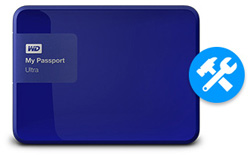
WD Drive Utilities
With user-friendly WD Drive Utilities, you can register your drive, set drive timer, run diagnostics, optimize functionality and set up drive security features.
Sleek design with high capacity
At just half an inch thin (12.8mm) for the 500 GB model, this drive is sleek and fast with plenty of capacity for your important digital content.

WD reliability
WD knows your data is important, so we build our drives to demanding requirements for durability, shock tolerance and long-term reliability. And for peace-of-mind, we back up our reliability with a 3-year limited warranty.
Backup:
Protect what matters most
You've taken the time to create it — everything that matters to you, from financial to sentimental. But you're just one press of the delete key, one spilled latte, one lost laptop away from losing it all.
What is backup and why is it important?
Backup simply means keeping a second copy of your files on another device like an external hard drive. If you lose an important file, there’s no need to worry because you have another copy and can easily restore it.

Protecting your important stuff is easier than ever
WD Backup makes it easy to protect your important files on your schedule, automatically. WD Backup finds your photos, music, videos and documents and adds them to your backup plan. Simply pick the time, day and frequency that you back up and relax knowing you have a second copy of what matters most to you.

Fast backup
After the first backup is completed, WD Backup detects and backs up only new and updated files, saving you valuable time.
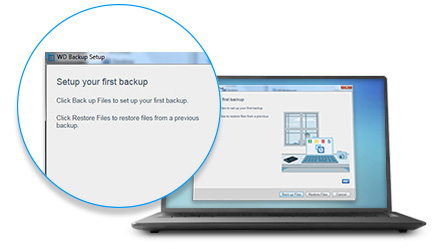
Back up your way
If you are an advanced user, you can customize a backup plan to meet your needs — create one big back up process or multiple plans to backup different files or folders on unique schedules. Plus, you can also back up to your Dropbox or Baidu Cloud cloud-service account.*
*Dropbox or Baidu account required for cloud backup. Cloud services may be changed, terminated or interrupted at any time and may vary by country.
It's easy to recover
To restore a single file or folder, select the time and date of the files you want to recover and press the restore button. That’s it, your files are back where you originally stored them.
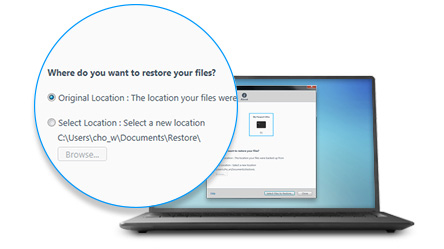
Security:
WD Security | safe and accessible
WD understands the importance of your photos, music, videos and files so My Passport Ultra and My Passport for Mac comes equipped with some powerful technology to help keep your digital life secure.

Keep your private stuff private
You have a password on your mobile phone, why not on your My Passport? You store and back up your personal files and photos on it and it’s important to keep them secure.
It’s easy, just set a password on your My Passport and WD Security activates 256-bit AES hardware encryption. Unlike software-based solutions, WD’s hardware encryption has essentially no impact on performance.

Portable security
WD Security is hardware based and built into the drive. Your files are accessible and safe even when you plug your My Passport Ultra or My Passport for Mac into a computer that does not have WD Security installed. Enter your password and the self-contained security application on the drive kicks into operation.
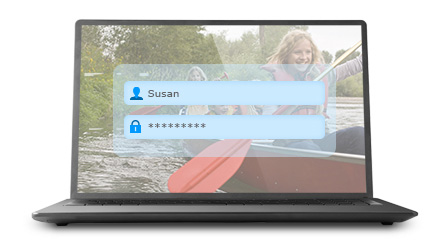
Auto-unlock option
For convenient, quick access, you can set WD Security to automatically unlock the drive when you are working on a known computer.
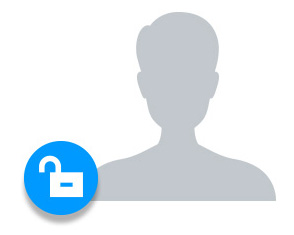
Specifications:

| Model # | Interface | Capacity | Operating System |
| WDBBKD0020BRD | USB 3.0 (USB 2.0) | 2 TB | Windows/Mac |
| WDBGPU0010BRD | USB 3.0 (USB 2.0) | 1 TB | Windows/Mac |
| WDBBKD0040BBY | USB 3.0 (USB 2.0) | 4 TB | Windows/Mac |
| WDBBKD0030BBY | USB 3.0 (USB 2.0) | 3 TB | Windows/Mac |
| WDBBKD0020BBY | USB 3.0 (USB 2.0) | 2 TB | Windows/Mac |
| WDBNFV0020BBY | USB 3.0 (USB 2.0) | 2 TB | Windows/Mac |
| WDBGPU0010BBY | USB 3.0 (USB 2.0) | 1 TB | Windows/Mac |
| WDBDDE0010BBY | USB 3.0 (USB 2.0) | 1 TB | Windows/Mac |
| WDBWWM5000ABY | USB 3.0 (USB 2.0) | 500 GB | Windows/Mac |
| WDBBRL5000ABY | USB 3.0 (USB 2.0) | 500 GB | Windows/Mac |
| WDBBKD0040BWT | USB 3.0 (USB 2.0) | 4 TB | Windows/Mac |
| WDBBKD0030BWT | USB 3.0 (USB 2.0) | 3 TB | Windows/Mac |
| WDBBKD0020BWT | USB 3.0 (USB 2.0) | 2 TB | Windows/Mac |
| WDBNFV0020BWT | USB 3.0 (USB 2.0) | 2 TB | Windows/Mac |
| WDBGPU0010BWT | USB 3.0 (USB 2.0) | 1 TB | Windows/Mac |
| WDBDDE0010BWT | USB 3.0 (USB 2.0) | 1 TB | Windows/Mac |
| WDBWWM5000AWT | USB 3.0 (USB 2.0) | 500 GB | Windows/Mac |
| WDBBRL5000AWT | USB 3.0 (USB 2.0) | 500 GB | Windows/Mac |
| WDBBKD0040BBL | USB 3.0 (USB 2.0) | 4 TB | Windows/Mac |
| WDBBKD0030BBL | USB 3.0 (USB 2.0) | 3 TB | Windows/Mac |
| WDBBKD0020BBL | USB 3.0 (USB 2.0) | 2 TB | Windows/Mac |
| WDBNFV0020BBL | USB 3.0 (USB 2.0) | 2 TB | Windows/Mac |
| WDBGPU0010BBL | USB 3.0 (USB 2.0) | 1 TB | Windows/Mac |
| WDBDDE0010BBL | USB 3.0 (USB 2.0) | 1 TB | Windows/Mac |
| WDBWWM5000ABL | USB 3.0 (USB 2.0) | 500 GB | Windows/Mac |
| WDBBRL5000ABL | USB 3.0 (USB 2.0) | 500 GB | Windows/Mac |
| WDBBKD0040BBK | USB 3.0 (USB 2.0) | 4 TB | Windows/Mac |
| WDBBKD0030BBK | USB 3.0 (USB 2.0) | 3 TB | Windows/Mac |
| WDBBKD0020BBK | USB 3.0 (USB 2.0) | 2 TB | Windows/Mac |
| WDBNFV0020BBK | USB 3.0 (USB 2.0) | 2 TB | Windows/Mac |
| WDBGPU0010BBK | USB 3.0 (USB 2.0) | 1 TB | Windows/Mac |
| WDBDDE0010BBK | USB 3.0 (USB 2.0) | 1 TB | Windows/Mac |
| WDBWWM5000ABK | USB 3.0 (USB 2.0) | 500 GB | Windows/Mac |
| WDBBRL5000ABK | USB 3.0 (USB 2.0) | 500 GB | Windows/Mac |
Compatibility
- Formatted NTFS for Windows® 8, Windows 7 or Windows Vista® operating systems
- Requires reformatting for Mac OS® X operating systems
- Note: Compatibility may vary depending on user’s hardware configuration and operating system.
Package Includes
- Portable hard drive
- USB cable
- WD Backup, WD Security and WD Drive Utilities software
- Quick Install Guide
Drive Views:

Front View

Angle View

Top View

Side View

Front Angle View

Package
Documentation:
Download the WD My Passport Ultra Next-Generation Datasheet (PDF).
