
WD My Cloud Mirror
Personal Cloud Storage

Sorry, this product is no longer available, please contact us for a replacement.
Overview:
Save everything. Access anywhere. Twice the protection.

A cloud of your own.
Keep your content in one, double-safe place at home. Access it anywhere without paying monthly fees.

Double-safe, shared storage & backup.
Store, organize and back up your photos, videos, music and important documents all in one place.

Anywhere access.
Use WD's free apps to upload, access and share from anywhere with your PC, Mac, tablet or smartphone.
Features:

Centralized, dual-drive storage for all your media
Store and organize all your family's photos, videos, music and important documents in one, double-safe place on your home network.

Access from anywhere
Enjoy your photos, videos, music and more from anywhere on your PC, Mac, tablet or smartphone. With WD's free apps, your personal cloud is always with you.

Mirrored data protection
With Mirror Mode (RAID 1) as the default setting, the capacity is divided in half. Half of the capacity is used to store your data and the other half is used for a duplicate copy. In the unlikely event that one drive fails, your data is protected because it's duplicated on the other drive.

Automatic file backup for all your computers
Easily back up the files from all the PC and Mac computers in your home. PC users, WD SmartWare Pro offers options for how, when and where you back up your files. Mac users, utilize all the features of Apple Time Machine backup software to protect your data.
Remote backup
Protect your data with remote backup to another My Cloud Mirror, integrated cloud backup or local LAN/WAN backup.

Drive management and data protection at its best
With multiple options to manage your data, it's easy to choose what's right for you. Use the default Mirror Mode (RAID 1) for twice the protection. Or choose RAID 0, spanning or JBOD modes for faster performance and maximum capacity.

Expand your tablet and phone storage
Upload photos and videos directly to your personal cloud from anywhere, freeing up valuable space on your smartphone and tablet.
Connect to Dropbox and more
Easily transfer files between your personal cloud, Dropbox and other public cloud accounts using WD's free My Cloud mobile app.

Increase your personal cloud capacity
Simply attach a compatible USB 3.0 hard drive directly to one of the two USB expansion ports on the My Cloud Mirror drive and instantly expand your storage capacity.
Transfer and stream faster
Gigabit Ethernet and 1.2 GHz processor deliver faster file transfers and high-speed streaming.
Mobile & Desktop App:
Mobilize your media with WD's free apps.
Access all the content on your personal cloud from any device.

You are always connected to your personal cloud. Save valuable space on your mobile devices with easy photo and video uploads directly to your personal cloud, then securely access and share your memories from anywhere.
Have a public cloud account?
The My Cloud mobile app also allows you to easily transfer files between your personal cloud, Dropbox and other public cloud accounts.
This app keeps your PC or Mac connected to your personal cloud, no matter where you are. From the application, you can easily drag and drop to transfer, manage your files and share links to specific files or folders via email.
Mobile Requirements:
- Personal cloud access with the My Cloud app requires a My Cloud, My Book Live, My Book Live Duo or My Net N900 Central with the most recent firmware.
- Access to cloud services requires the My Cloud app and an active Dropbox, Google Drive or SkyDrive account.
- iOS iPhone or iPad running versions 6.0 or later software.
- Android smartphone or tablet running versions 2.3 or later software.
Desktop Requirements:
- Personal cloud access with the My Cloud app requires a My Cloud, My Book Live, My Book Live Duo or My Net N900 Central with the most recent firmware.
- Access to cloud services requires the My Cloud app.
- Mac OS X Mountain Lion version 10.8, Lion version 10.7 and Snow Leopard version 10.6 or higher.
- Windows 8, Windows 7, Windows Vista, Windows XP (SP 3) 32 or 64 bit.

Advanced Apps & Features
WD's feature-rich personal cloud storage is the perfect solution to store all your photos and videos in one place.
Compatibility:
| Uninterruptible Power Supply | ||
|---|---|---|
| Manufacturer | Family | Model |
| APC | Smart-UPS | SMC1000 |
| APC | Smart-UPS | SMT750 |
| APC | Back-UPS ES | BE500TW |
| APC | Back-UPS ES | BE550G |
| APC | Back-UPS Pro | BR1500G |
| CyberPower | Smart App LCD UPS | OR500LCDRM1U |
| CyberPower | Intelligent LCD UPS | CP1500AVRLCD |
| Tripp Lite | Battery Back Up Tower AVR UPS | Smart750USB |
| Tripp Lite | Smart USB UPS | Smart550USB |
Specifications:
Examples of the number of photos, songs, videos and any other files that can be stored on a hard drive are provided for illustrative purposes only. Your results will vary based on file size and format, settings, features, software and other factors.
Photo: Figures represent the average number of photos taken with a 6 megapixel camera in high-resolution JPEG mode with an average file size of 3.5 MB per photo. The actual number of images will vary by camera model and compression setting.
Hours: The DV format, regardless of its mode (miniDV, DVCAM, DVC-Pro) has a data rate of approximately 25mb/s (mega-bits per second). In storage terms, this translates to approximately 3.5MB/s (Megabytes per second) or 13GB/hr (Gigabytes per hour)
Song: Music capacity is based on 4 minutes per song. MP3 capacity is based on 128 Kbps bit rate and 11:1 audio compression ratio. Uncompressed CD quality is based on 1:1 audio compression ratio.

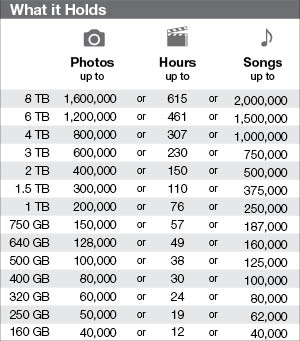
As used for storage capacity, one megabyte (MB) = one million bytes, one gigabyte (GB) = one billion bytes, and one terabyte (TB) = one trillion bytes. Total accessible capacity varies depending on operating environment. As used for buffer or cache, one megabyte (MB) = 1,048,576 bytes. As used for transfer rate or interface, megabyte per second (MB/s) = one million bytes per second, megabit per second (Mb/s) = one million bits per second, and gigabit per second (Gb/s) = one billion bits per second.
| Drive Size | 4 TB | 6 TB | 8 TB | 10 TB | 12 TB |
|---|---|---|---|---|---|
| Model Number | WDBZVM0040JWT | WDBZVM0060JWT | WDBZVM0080JWT | WDBZVM0100JWT | WDBZVM0120JWT |
| Interface | Gigabit Ethernet USB 3.0 expansion port (x2) |
||||
| Transfer Rates | 10/100/1000 Mb/s capable | ||||
| Operating temperature | 5° C to 35° C (41° F to 95° F) | ||||
| Non-operating Temperature | -20° C to 65° C (-4° F to 149° F) | ||||
| AC Input Voltage | 100-240 VAC | ||||
| AC Input Frequency | 50-60 Hz | ||||
| System Compatiblity | Windows 8.1 or earlier, Windows 7,
Windows Vista or Windows XP (32 bit)
SP 3 operating systems; Mac OS X Mavericks, Mountain Lion™, Lion™ or Snow Leopard operating systems DLNA/UPnP devices for streaming Router with Internet connection |
||||
| Supported Browsers | Internet Explorer 8.0 or higher, Safari 6 or higher, Firefox 21 or higher, Google Chrome™ 27 and later on supported Windows and Mac OS platforms Compatibility may vary depending on user's hardware configuration and operating systems. |
||||
| Height | 6.75 in (171.45 mm) | ||||
| Depth | 6.10 in (154.94 mm) | ||||
| Width | 3.90 in (99.06 mm) | ||||
| Weight | 3.4 lbs (1.6kg) | 4.6 lbs (2.1kg) | 5.0 lbs (2.3kg) | 5.3 lbs (2.4kg) | 5.3 lbs (2.4kg) |
| Limited Warranty | 2 years | ||||
| Package Contents |
|
||||
Drive Views:
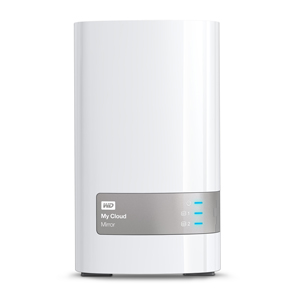
Front View

Rear View

Left View

Left Angle View

Drive Pull-Out View

Package
Showcase:
360° View
Documentation:
Download the WD My Cloud Mirror Datasheet (PDF).




