
WD Blue SSHD Mobile 2.5-inch Hard Drives
PC Solid State Hybrid Drive

Sorry, this product is no longer available, please contact us for a replacement.
Overview:
HDD Capacity Meets SSD-Like Speed
WD Blue Solid State Hybrid Drives (SSHD) combine a generous amount of NAND flash SSD technology and massive HDD storage capacity into a single drive. WD engineers team up the best of SSD and HDD to produce a hybrid that can increase overall system performance – resulting in quicker system boots, faster application loads, and improved responsiveness when compared to traditional hard drives.

Inspiring performance and capacity
WD Blue SSHD introduces high-performance NAND flash SSD technology to the huge storage capabilities of traditional HDD storage - uniting both to enhance the computing experience. A single WD Blue SSHD drive provides an optimized, all-in-one solution which synergizes SSD-like performance, and massive HDD storage capacity in a single device.

Gaming, owned
A gaming rig equipped with WD Blue SSHD can deliver faster game loads, auto saves, and can reduce lag between levels when compared to traditional hard drives. Ultra-fast drive response results in a smoother gaming experience and the added capacity means gamers can store more of today’s larger game files.
Synergy delivers value
WD Blue SSHD is equipped with the optimal amount of NAND flash to deliver fast, SSD-like performance over high-capacity storage, significantly lowering the $/GB compared to the higher cost and lower capacity of standalone SSDs.
Simple installation with no special software required
The WD Blue SSHD hybrid drive is self-contained in a traditional HDD form factor, and installs as easily as any traditional hard drive without special drivers or downloads required. WD Blue SSHDs are compatible with most typical computer configurations, including PC and Mac.
Recommended use
WD Blue SSHDs are performance-tested for use in PCs, high-performance workstations and gaming systems.
* As measured by PCMark Vantage storage benchmarking software.
Features:

Inspiring performance and capacity
WD Blue SSHD introduces high-performance NAND flash SSD technology to the huge storage capabilities of traditional HDD storage - uniting both to enhance the computing experience. A single WD Blue SSHD drive provides an optimized, all-in-one solution which synergizes SSD-like performance, and massive HDD storage capacity in a single device.

8 GB NAND flash for blazing performance
An optimal amount of built-in NAND flash SSD technology enables WD Blue SSHDs to perform at up to four to five times faster than traditional 5400 rpm HDDs, based on PCMark Vantage*.

Self-learning technology
Utilizing an advanced set of algorithms, WD Blue SSHDs track SSHD data usage, prioritizing frequently used data for fast access in the solid state portion of the device, adapting, learning and optimizing as new applications and command requests change over time. These advanced algorithms reside in the SSHD firmware, enabling it to make intelligent determinations of which data to store in NAND flash memory, without any influence from the host or related storage device drivers. By pairing SSD-like performance with massive hard drive capacity, WD has created an intelligent hybrid drive that truly offers the best of both worlds.

Work faster, smarter and more efficiently
Power users such as digital artists, photographers, and gamers will welcome WD Blue SSHD's ultra-fast read and write speeds when it comes to their large creative and multimedia files. The capacity limitations of a standalone SSD are no longer an issue; WD Blue SSHD has the capacity for an entire digital portfolio, with outstanding, SSD-like speed at a manageable price.

Gaming, owned
A gaming rig equipped with WD Blue SSHD can deliver faster game loads, auto saves, and can reduce lag between levels when compared to traditional hard drives. Ultra-fast drive response results in a smoother gaming experience and the added capacity means gamers can store more of today's larger game files.
* As measured by PCMark Vantage storage benchmarking software.
Specifications:
Examples of the number of photos, songs, videos and any other files that can be stored on a hard drive are provided for illustrative purposes only. Your results will vary based on file size and format, settings, features, software and other factors.
Photo: Figures represent the average number of photos taken with a 6 megapixel camera in high-resolution JPEG mode with an average file size of 3.5 MB per photo. The actual number of images will vary by camera model and compression setting.
Hours: The DV format, regardless of its mode (miniDV, DVCAM, DVC-Pro) has a data rate of approximately 25mb/s (mega-bits per second). In storage terms, this translates to approximately 3.5MB/s (Megabytes per second) or 13GB/hr (Gigabytes per hour)
Song: Music capacity is based on 4 minutes per song. MP3 capacity is based on 128 Kbps bit rate and 11:1 audio compression ratio. Uncompressed CD quality is based on 1:1 audio compression ratio.
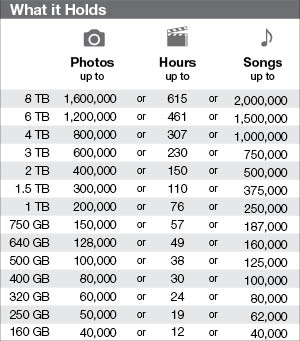
As used for storage capacity, one megabyte (MB) = one million bytes, one gigabyte (GB) = one billion bytes, and one terabyte (TB) = one trillion bytes. Total accessible capacity varies depending on operating environment. As used for buffer or cache, one megabyte (MB) = 1,048,576 bytes. As used for transfer rate or interface, megabyte per second (MB/s) = one million bytes per second, megabit per second (Mb/s) = one million bits per second, and gigabit per second (Gb/s) = one billion bits per second.
| Drive Size | 1 TB |
|---|---|
| Specifications | |
| Model Number1 | WD10J31X |
| Interface | SATA 6 Gb/s |
| Formatted Capacity2 | 1 TB |
| Advanced Format (AF) | Yes |
| Form factor | 2.5-inch |
| RoHS Compliant3 | Yes |
| Performance | |
| Data transfer rate (max) Buffer to host host to/from drive (sustained) |
6 Gb/s 100 MB/s |
| NAND Type | MLC |
| NAND Size (GB) | 8 |
| Cache (MB) | 64 |
| Reliability/Data Integrity | |
| Load/unload cycles4 | 600,000 |
| Non-recoverable read errors per bits read | <1 in 1014 |
| Limited warranty (years)5 | 3 |
| Power Management | |
| Spinup (Max) 5VDC ±10% (A, peak) | 1.3 |
| Spinup (Max) (W) | 6.5 |
| Average power requirements (W) | Read/Write: 1.65 Idle: 0.65 Standby/Sleep: 0.225 |
| Environmental Specifications6 | |
| Operating Temperature | 0 to 60° C |
| Non-operating Temperature | -40 to 70° C |
| Shock (Gs) | |
| Operating (2 ms, read/write) | 400 |
| Non-operating (2 ms) | 1000 |
| Average acoustics (dBA)7 | |
| Idle mode | 24 |
| Performance seek mode | 25 |
| Physical Dimensions | |
| Height (in./mm, max) | 0.374/9.50 |
| Length (in./mm, max) | 3.94/100.20 |
| Width (in./mm, ± .01 in.) | 2.75/69.85 |
| Weight (lb./kg, ± 10%) | 0.27/0.12 |
1 Not all products may be available in all regions of the world.
2 As used for storage capacity, one megabyte (MB) = one million bytes, one gigabyte (GB) = one billion bytes, and one terabyte (TB) = one trillion bytes. Total accessible capacity varies depending on operating environment. As used for buffer or cache, one megabyte (MB) = 1,048,576 bytes. As used for transfer rate or interface, megabyte per second (MB/s) = one million bytes per second, and gigabit per second (Gb/s) = one billion bits per second. Effective maximum SATA 3 Gb/s transfer rate calculated according to the Serial ATA specification published by the SATA-IO organization as of the date of this specification sheet. Visit www.sata-io.org for details.
3 WD hard drive products manufactured and sold worldwide after June 8, 2011, meet or exceed Restriction of Hazardous Substances (RoHS) compliance requirements as mandated by the RoHS Directive 2011/65/EU.
4 Controlled unload at ambient condition.
5 The term of the limited warranty may vary by region. Visit http://support.wdc.com/warranty for details.
6 No non-recoverable errors during operating tests or after non-operating tests.
7 Sound power level.
Advanced Format Hard Drive Download Utility:
About Western Digital Advanced Format Hard Drives
WD Advanced Format drives are specifically optimized for Mac and the latest Windows operating systems such as Windows Vista and Windows 7 with a clean install. Advanced Format Technology is being adopted by WD and other drive manufacturers to increase media format efficiency, thus enabling larger drive capacities.
Using your WD Advanced Format Hard Drive with a Windows Operating System may require you to run the WD Align Windows software utility after you install your operating system or partition and format the drive as a secondary drive. The WD Align software aligns existing partitions on the Advanced Format drive to ensure it provides full performance for certain configurations. (Please see table for configuration details)
If your operating system is either Windows 7 or Vista, WD recommends using the latest Intel driver version 9.6 or later for maximum performance in all situations. Please visit Intel for the latest driver downloads.
| OS used to create patition | Clean Install | Cloning utilitiy 1 Partition or > 1 Partition |
USB* 1 Partition |
USB* > 1 Partition |
| Windows XP | Run WD Allgn | Run WD Allgn | Run WD Allgn | Run WD Allgn |
| Windows Vista | N/A | Run WD Allgn | N/A | N/A |
| Windows 7 | N/A | Run WD Allgn | N/A | N/A |
| Mac OS | N/A | N/A | N/A | N/A |
What does Advanced Formatting mean to me?
Advanced formatting optimizes hard drives to take advantage of the capabilities of newer operating systems. This capability enables hard disk drive manufacturers the ability to design larger capacity hard drives, now and into the future.
What are the benefits of Advanced Formatting?
Advanced Formatting enables hard drive companies to read and write more data into the same available space on the hard drive.
Can I install an Advanced Format hard drive in my system?
New drives from WD are optimized for operation with Windows 7, Windows Vista and Mac OS X Tiger, Leopard, Snow Leopard. If you are attempting a clean install of an Advanced Format hard drive into a system running one of the Operating Systems listed above the installation process follows standard procedure. For older operating systems such as Windows XP, and for users using cloning software, users must run the WD Align utility to achieve the full performance of the drive. (See table for configuration details)
Early 3.5-inch WD drives with Advanced Format supported jumper pins 7 – 8. Placing a jumper on these pins adjusted the drive's internal alignment for single partition XP installations. Support for this jumper setting is no longer needed on newer drives. For optimal performance on all XP installations WD recommends running the WD Align utility.
If you have a drive that supports jumper pins 7 – 8 and have a jumper in place on those pins, the following is additional information to assist you if you are re-installing an Operating System or re-partitioning the drive:
- IMPORTANT: You must backup your drive before making any changes, including removal of the jumper.
- Re-partition the drive: Turn off power to the drive and remove the jumper from pins 7 – 8. Power-on and re-partition the drive (NOTE: All previous data on the drive will be lost).
- Preserve Current Partition: If you are installing an Operating System over the existing partition, keep the jumper on pins 7 – 8. The drive is already aligned to the existing partition so you do not need to remove the jumper.
- If you change the setting of jumper 7 – 8, you will lose all previous data and the drive must be re-partitioned.
For a clean install of Windows XP using multiple partitions, DO NOT install the jumper; simply run the WD Align utility.
Can I install a WD Advanced Format Drive under non-Windows Operating Systems, such as MacOS and Linux?
WD Advanced Format Drives can be used under non-Windows Operating Systems.
Do I need a special driver to install a WD Advanced Format Drive on an Intel chipset?
If your operating system is either Windows 7 or Vista, we recommend the following for maximum performance in all situations:
- For Intel chipset, use the latest Intel driver version 9.6 or later. Please visit Intel for the latest driver downloads at http://www.intel.com/support/chipsets/imsm/sb/CS-031502.htm
- For AMD chipset, no driver update is required.
- For Nvidia chipset, please visit http://support.microsoft.com/kb/982018 for additional information.
What is WD Align utility software?
The WD Align utility enables older operating systems to operate at full performance on Advanced Format hard drives.
How long will running the WD Align utility take?
It will vary based on your operating system and how much data is on the disk, but the WD Align utility should take about 20 minutes to complete on freshly installed drive images with no data files. We recommend disabling Power Management prior to starting the partitioning alignment process.
Does the WD Align utility have to be run again if a drive is reformatted?
No, users will only need to run WD Align one time after initially installing Windows XP. Once Windows XP has been aligned, it will stay aligned even if the drive is reformatted or many files are added or removed.
What models utilize Advanced Format technology?
Some models of the WD Green and WD Blue product families are built using Advanced Format technology. Over time more models and capacities will be added. WD drives with Advanced Format technology include special installation information on the drive label so be sure to read the label on your drive before installing it.
Does WD Align work with Western Digital USB and Firewire drives, such as My Book and My Passport drives?
If you do not change the partitions on a Western Digital USB or Firewire drive, the drive is already optimally aligned. However, all Western Digital USB and Firewire drives are specifically designed to work with WD Align. If you repartition a Western Digital USB or Firewire drive, WD Align should be run to optimally align the partition or partitions.
Can I install my Advanced Format Drive into a USB enclosure?
Yes, you may install your Advanced Format Drive into a USB enclosure.
Drive Views:

Bottom View

Top Angle View

Right Angle View

Front View
Documentation:
Download the WD Blue SSHD Desktop Specsheet (PDF).
